Have you ever had an image come out of the camera looking like this?
This article was originally published on John's blog in June 2018
From in-person discussions and from online discussion groups I have come to the conclusion that shutter speed when using flash is a difficult concept for photographers to grasp when first introduced. We should all be familiar with the three legs of the exposure triangle: ISO (sensitivity), Aperture (amount of light passing through the lens), and Shutter Speed (how long the light is allowed to reach the sensor. For a more in depth look at how shutter speed affects your photos please visit this guide on the PhotographyTalk site). When we add flash into the situation there are another two legs added, the amount of light and the duration of the flash. And at the same time, the Shutter Speed leg’s effect is somewhat tossed away. Yes, this makes it sound more complicated than it actually is.
Flash photography is like a double exposure
I find that it helps to think of flash photography as making a double exposure with one click of the shutter button. We have an exposure for the existing ambient light that is controlled by the big three (ISO, f/stop, shutter speed). And we have a second simultaneous exposure for the flash that is controlled by ISO, f/stop, and flash power. As ISO and f/stop affect both exposures we can eliminate them from the exposure equation. That leaves us with shutter speed to control the ambient light and flash power to control the flash light.
In The Studio
What I am saying is that in studio flash photography in the studio the shutter speed doesn’t matter all that much within a certain range, usually around 1/30th of a second to 1/200th of a second. That’s around a 3-stop range. How can that be? What about motion blur at 1/30?
In the studio we have control over the ambient light situation. We can make the studio completely dark so that even a full 1-second shutter speed at a typical aperture of f/8 or f/11 will not record anything on the sensor. Then we add the flash. The flash provides the powerful light that does record on the sensor. But it only records for that split second that the flash is firing (the flash duration). So out of that 1-second the shutter is opened, the flash is only firing for a fraction of the time. Maybe 1/300 of a second for a big old powerful studio power pack and head system or only 1/9000 of a second for a newer flash unit. The flash duration has effectively replaced the shutter speed in terms of both providing the light for the exposure and for providing the speed necessary to stop motion. Now I am not advocating a shutter speed of 1/30, just using that as an example. Go ahead and test this yourself. Set the ISO and aperture you would be using in the studio (ISO 100 and f/8 is a good starting point), set your shutter speed to 1/30 sec., and turn down the ambient light to have a darkened studio. Before connecting and turning on your flash take a photo with those settings to see what gets recorded. In many cases the frame will be black, or show just a faint image. If you see too much image raise your shutter speed to 1/60 and try again.
So why set 1/200 as the other end of the range for studio flash photography? That comes down to how the focal plane shutter in our camera works. With a focal plane shutter (which is what we have in most dSLRs and many mirrorless cameras) there is basically a set of two curtains (simplified, as some have multiple blades, but the effect is the same). When you press the button to take a photograph the first curtain slides out of the way to allow light to reach the sensor. Then the second curtain slides across covering the sensor to end the exposure. To synchronize this with a flash the flash has to fire when neither curtain is covering the sensor. The fastest shutter speed at which there is no curtain in the way is the sync speed for that camera.
Here is an illustration of what happens. On the left we see the first curtain open up to expose the entire sensor in the camera. Then the flash fires, exposing the entire scene. Then the second curtain closes to end the exposure. On the right we see that above the sync speed the first curtain opens, then the second curtain starts to close before the first curtain clears the sensor. Then the flash fires and gets blocked by one of the curtains causing a black band along one edge of the photograph.
Your shutter in action...
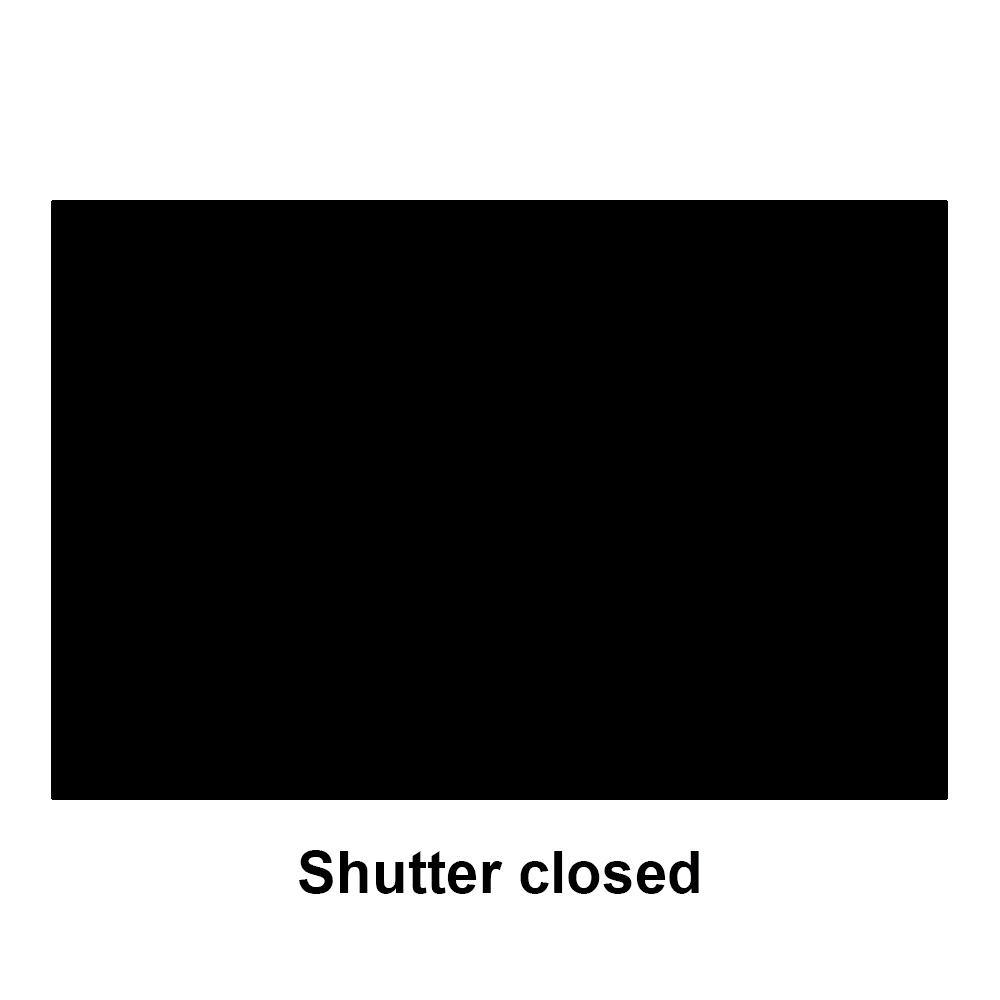
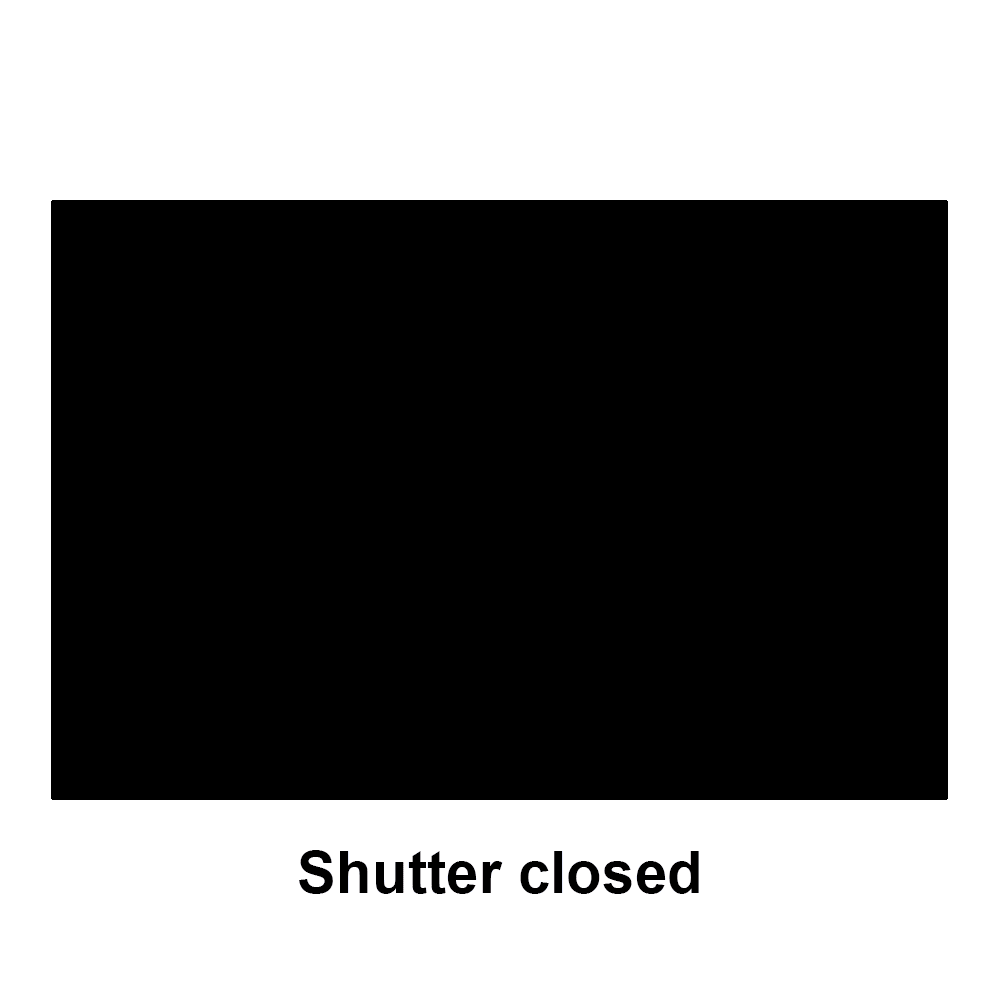
On the left you can see what happens when the flash is in sync. The flash fires when the shutter curtains are completely out of the way allowing the full image to be recorded on the camera's sensor. On the right you see what happens if your shutter speed is set too fast. The shutter starts closing before the flash fires, leaving an unexposed or dark band along one edge of your photograph.
Your camera specifications might tell you that the sync speed is 1/180, or 1/200, or even 1/250, so why not go that high with the shutter speed? That number is usually in relation to using a dedicated flash on your camera in the hot shoe. For example, take a look at the user manual for the Canon EOS 6D mark II. On page 280 it says:
Non-Canon Flash Units
Sync Speed
The camera can synchronize with non-Canon compact flash units at 1/180 sec. and slower speeds. With large studio flash units, the flash duration is longer than that of a compact flash unit and varies depending on the model. Be sure to check before shooting if flash sync is properly performed by test shooting at a sync speed of approx. 1/60 sec. to 1/30 sec.
Additionally, the use of a remote radio signal flash trigger can add a little bit of a delay to the firing of the flash, requiring a slower shutter speed than expected.
So, what happens if you do set your shutter speed too high? You will notice a dark band along one edge of your photo or no image at all. Here is a set of test images I created with the Canon EOS 6D Mark II and studio strobes (two Interfit Honey Badger flashes, one on the subject and the other on the background). The shutter speed for each photo is shown above the mannequin head. You can clearly see that the flash synced at speeds up to 1/125, but at 1/250 there is the start of a black band along one edge and at 1/2000 the frame is completely black. With some remote flash triggers you would even see the black band at 1/125, so you would need to set your shutter speed to 1/80 sec. or 1/60. If you have had that black band along the edge of some of your flash photos, here is the explanation.

Above you can see photos made with a studio flash unit at various shutter speeds below, at, and above the sync speed of the camera
High Speed Sync
For some time now dedicated camera flashes (speed lights) have offered a feature called High Speed Sync (HSS). HSS is now becoming available in studio flash units like the Interfit S1. It allows the flash unit to synchronize with faster shutter speeds. This comes in most handy when working outdoors in daylight and you want to make photos at wider apertures such as f/2.8 or wider and want to provide some fill light from the flash or even use the flash as your main light source. The issue there is that a typical mid-day exposure at ISO 100 and f/2.8 might call for a shutter speed of 1/2000. As we saw above, the flash won’t have any effect on the image at 1/2000 sec.
Another situation is where you want to darken the ambient light exposure so that the flash is the main light on the subject. Changing your ISO or aperture will affect the flash exposure as well as the ambient exposure, so your control over the ambient light is your shutter speed. We’ve seen that you are pretty limited in available shutter speeds with normal flash sync. Only being able to speed up to 1/180 or 1/200 doesn’t give you all that much control to darken the ambient light.
Enter HSS
With HSS the flash fires in a stroboscopic fashion (pop, pop, pop, pop, pop) synchronized to the movement of the shutter curtains during the exposure. This happens very quickly, too fast for the human eye to see the multiple flashes, so it still looks like one flash burst. Here is a visual explanation of high speed sync...

Trade-offs
While HSS allows the flash to sync at shutter speeds up to 1/8000 sec., there is a catch. Everything in photography is a trade-off. With HSS the trade-offs are power loss, battery life, and a shorter lifetime for the flash tube. If you have used flash before you are most likely familiar with recycle time. Each time the flash fires it releases energy stored in capacitors. Those capacitors need to charge up again to provide the power for the next flash. Depending on the flash, the time for the recharge can be from a bit less than 1 second to 8 seconds or more at full power. The time to recycle goes down as the power of the strobe is turned down. Do you see where this is going? In order to have immediate recycle times to allow a number of rapid fire flashes within 1/8000 of a second (as per our example) the power of the flash has to be set way down--you get much less light out of the flash. Right now it seems that most HSS flash units have a maximum power output of around 500 to 600 watt seconds. Anything more powerful would not recycle fast enough or would require larger/heavier power units and be much more expensive. This limits us in that the flash has to be in pretty close to the subject, especially if using big modifiers like soft boxes or umbrellas. Or you end up using smaller/harder light sources and have to deal with the consequences of that. And all that rapid firing of the flash can shorten the lifetime of the flash tube (which is usually a user-replacable item).

On the left there is too much available light to be able to work at f/1.8 while keeping the shutter speed within sync range. Everything is overexposed. On the right HSS has been enabled and the shutte rspeed set to 1/8000 sec. to take down the brightness of the background and the Interfit S1 battery-powered flash provided the main exposure on the subject. For this photo the S1 was modified with a 2x3-foot softbox.
Do we need High Speed Sync?
It depends....
Yeah, I hate non-commital answers like that. But it does. If you want to totally blur the background on a portrait of one person yes, you might want to make the photo at f/1.4 or f/2.0. And for that you will need to use HSS to be able to work at the high shutter speeds you need in daylight with those apertures. But if you have multiple subjects like a family group you will often be working at f/8 or f/11 or even f/16 to get everyone in focus. At those apertures there is a good chance your shutter speed might drop down to 1/200 or slower and you won’t need HSS. Even with an individual, if you can pose them someplace where the background is far enough away, you might be able to still get some separation at smaller f/stops and not need HSS.
On the right we can see that without High Speed Sync the shadow of the shutter curtain is affecting the right side of the photos made above the sync speed of the camera (1/180 sec.).
For more information about shutter speed in general and how it is used in non-flash photography please refer to this excellent article on the PhotographyTalk website.
Thanks for following along! I cover all this and more in my book Anatomy of a Studio Portrait. Now please go out and light up the world!
John